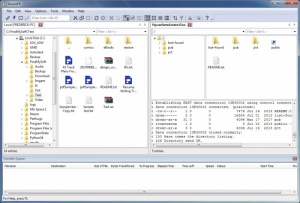SecureFX
8.3.3
Size: 19.42 MB
Downloads: 7276
Platform: Windows (All Versions)
When it comes to transferring files between local folders and remote servers, SecureFX has many advantages to offer. It comes with a good number of useful features, including site synchronization, support for multiple protocols and platforms and the possibility of resuming interrupted downloads. More important, security is one of the software's strongest features, so you can transfer your files without any worries.
SecureFX is free to try, without any significant functionality restrictions. It comes in a small package and you can have it up and running in no time. The software doesn't require any special tools or services and it doesn't use too much disk space, RAM or processing power.
The user interface is laid out like a standard Explorer window, but with more controls. However, it will quickly switch to the layout of a twin-panel file explorer, when you connect to a remote server. You can define a new connection on a small window. The software supports various protocols, including FTP and SFTP.
Setting up a new connection is fairly simple, especially if you've connected to a server before. You only need to specify an address and your login credentials, but you can make a few other tweaks if you need to. It takes only a few seconds to connect to a server. What's more, the software lets you save all the connection settings, so you can connect to the same severs at a moment's notice, with a single click.
Managing files with SecureFX is quite comfortable. You can navigate through folders on the fly and transfer files by simply dragging and dropping them from one panel to another. Furthermore, you can find a wide variety of special tools in the top menus, which can help you synchronize folders, schedule tasks and more.
Managing and transferring files can be done as easily as possible with SecureFX.
Pros
The software comes with a large number of useful tools. It can connect to remote servers quickly and it lets you save the connection details. Its controls are well organized and easy to master.
Cons
There are no obvious issues to address.
SecureFX
8.3.3
Download
SecureFX Awards

SecureFX Editor’s Review Rating
SecureFX has been reviewed by Frederick Barton on 03 Oct 2017. Based on the user interface, features and complexity, Findmysoft has rated SecureFX 5 out of 5 stars, naming it Essential